Author Services

Proofreading, Editing, Critique
Getting help with your book from a professional editor is always recommended but often just too expensive. We have partnered with a professional editor with 30 years of experience to provide quality writing services at affordable prices.
Visit our Writing Services Page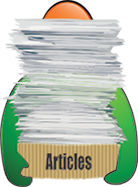
Hundreds of Helpful Articles
We have created hundreds of articles on topics all authors face in today’s literary landscape. Get help and advice on Writing, Marketing, Publishing, Social Networking, and more. Each article has a Comments section so you can read advice from other authors and leave your own.
A Short Guide To Selling Your Book On Google Books
Have you written a book and can’t seem to find the right platform to publish it on? Self-publishing used to be a nightmare but, thanks in no small part to the internet, you can write your book and sell it without having to go through a traditional publisher.
One platform that is growing in popularity is the Google Book Store and one reason for that is because Google doesn’t want exclusive rights to your book. So you can sell on Google and on any other marketplace you choose at the same time and this sets Google apart from Amazon KDP.
And with the Google Dashboard, you can:
Set your pricing for each country
See sales data for your book
Manage book promotion
Offer your book in PDF format for free
Getting Started
Before you do anything else, check that your country is on the eligibility list for selling on Google Play.
Next, set up an account with Google Books Partner and go to the dashboard. Click Book Catalog>Add New Book.
You will now be asked for your ISBN – if you don’t have one yet, click “This Book Doesn’t Have an ISBN”.
Add the title, subtitle, and descriptions for book and author and then you can upload the content. Make sure you read the guidelines on uploading to Google and then choose between EPUB or PDF format.
Pricing
This is an important step; pricing always impacts on sales. Have a look through Google Books to get an idea of what sort of price you should be charging for your book.
Meta Data
This is another important part because the settings here enable your book to found easily in the Bookstore. The more people who see your book, the more potential sales you have. You can have your book on a free offer – set Preview to 100% and enable “PDF Download Allowed” in Preview Details.
Make all your changes, click Next and your book will be published. It will go to the Google Book Store but, if you want, you can also publish it on the Play Store.
Don’t expect to see your book for a few days; Google will need to approve it first. While you are waiting, explore the Dashboard and look at some of the important areas like:
Promotions – useful for when you want to promote your book or run a sale on it, kind of like free marketing to help boost sales.
Payment Center – this section is important as you need to let Google know what your payment details are. The minimum payout is just $1 but you can also choose to have your payment held until it reaches a higher threshold.
Now all you have to do is wait for Google to approve your book and you will see it live in the bookstore. Sit back and wait for the money to come rolling in. Don’t forget to market your book though! If you don’t, no-one will know about it so get busy on your social media accounts and your blog or website.
Written by Readers’ Favorite Reviewer Anne-Marie Reynolds