Author Services

Proofreading, Editing, Critique
Getting help with your book from a professional editor is always recommended but often just too expensive. We have partnered with a professional editor with 30 years of experience to provide quality writing services at affordable prices.
Visit our Writing Services Page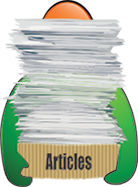
Hundreds of Helpful Articles
We have created hundreds of articles on topics all authors face in today’s literary landscape. Get help and advice on Writing, Marketing, Publishing, Social Networking, and more. Each article has a Comments section so you can read advice from other authors and leave your own.
Typography Matters
Typography refers to the design, readability, arrangement, legibility, and appeal of fonts, line spacing, arrangement, and appearance of symbols, letters, and numbers. It is a crucial element that authors and writers sometimes overlook; however, it is important to the reader. Typography has an impact on your message specifically the voice and feel of your writing. Your selected font may cause eye strain to the reader even if it looks good to you. When I receive a book to proofread or review the first thing, I do is open it in Word or a similar software package and change the font, line spacing, margins, alignment, and font size to make it easier to read.
1. FONTS. “Arial” font looks neat but remember that the small letter “L” and the capital “I” look almost the same so it may not be a good choice. “Times New Roman” and similar fonts seem to be popular among authors and writers but personally I find it difficult to read and it has become my least favorite font. In addition, if you make copies of an original, the little “tails” on the ends of the letters become distorted. “Tahoma” is a great font and my personal favorite as the letters are clearly defined and easy to read. Also, consider the impact of fonts. Using “Thriller” font to type “I love you” gives a very different meaning to using a calligraphy type font.
2. LINE SPACING. Using single line spacing makes any book or document difficult to read and it takes longer. Consider using a line spacing between 1.15 and 1.5. It may use more pages and cost more for printed documents but it is important especially for someone like myself who is old and wears reading spectacles.
3. MARGINS. Wider margins create narrower text but again make it easier to read. That is why newspapers are written in narrow columns, the reader doesn’t have to move their head to read from left to right, they can just keep still and move their eyes left to right. Top and bottom margins on a page may not seem as important but they are, especially for old books where the edges deteriorate over time and you want to leave enough space for headers and footers.
4. TEXT ALIGNMENT AND JUSTIFICATION. While many authors use full justification, I prefer left alignment, it makes the text easier to read and does away with those big gaps between words. Chapter numbers, headers, footers, and page numbers should be centered especially for books with many pages, or else these can disappear into the margins.
5. TEXT SIZE. For some of us, the writing can never be too large. A good average is between 10 and 12; anything smaller may be difficult to read but it depends on the font type and line spacing as well. If you must use a smaller font for whatever reason, avoid italics; it also makes it more difficult to read.
6. COLOUR. If your book is going to be printed in full color, consider using something other than black for chapter headings, headers, and footers or page numbers. As long as it is also dark. For the cover of your book – the brighter and bigger the better – especially the text on the back cover. Rather leave less “white space” and make the font bigger and brighter. Dark text on a light background and light text on dark background. It must be visible from a distance and stand out on the shelves.
7. CAPITALS AND BOLD. Caps and bold text are generally used to highlight something important for the reader and to enhance the text. Use one or the other but never both together as it is too much for the eye.
Written by Readers’ Favorite Reviewer Natalie Soine